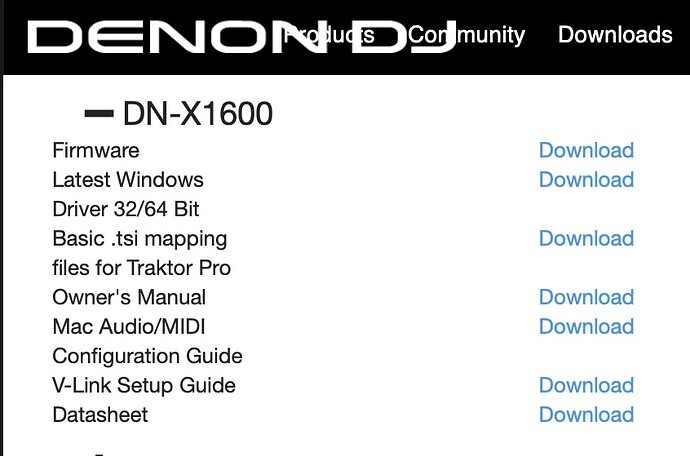hi everyone, does anyone have audio drivers to connect the denon dn-x600 to the macbook pro '??
Apple broke Core Audio support for Denon DJ mixers in Sierra OS. Since the products were then discontinued, no firmware updates or drivers will be released by Denon. Either use El capitan os or switch to a windows laptop.
Apologies for replying to a 4-year old post, but would you happen to know which DVS would work on an older MacBook Pro running El Capitan. I’m hoping Traktor? I’ve heard that you might even be able to get Serato to work with it somehow by fooling it into believing you’re using an X1600 which is certified, but the X600 has the exact same soundcard and midi internals.
Hi Steve,
I think your question is: what DJ software with DVS feature I can install on a mac running el capitan so that I can utilize x600 for DVS, am I correct?
Answer is any DJ software that does not require certified sound interface in a version that can be installed on a El Capitan. That leaves you with VDJ, RekordboxDJ, Mixxx (free), Algoriddim Pro 2 dj,…
You cannot use Serato DJ OR Traktor 2 since they both require certified audio interfaces. Traktor 3 does not need a certified interface but you cannot install it on El Capitan OS.
If I were you I would use Mixxx since it is free and is good enough to mix two tracks together. If you can get a VDJ licence even better.
As I mentioned, you will need to search for the last version of your software of choice that can be installed on El Capitan.
No, that is for Traktor 2 versions and for windows OS. Doesn’t require any trick, Traktor simply cannot distinguish between x1600 audio interface and the x600 one since they use the same ASIO audio driver.
Thanks so much for the reply.
So it looks like I totally misunderstood. So you’re saying you can use Traktorwith the X600 on Windows because it can’t tell the difference between the X1600 and the X600, but on macOS there is no way at all to use the X600 with Traktor, correct? I was hoping I could pick up a cheap 2012-2015 MacBook pro and get it working. Seems off because especially back when the X600 was released, weren’t MacBooks like 99% of the DJ market?
That stinks. It’s such a fantastic mixer that has a lot of life left in it! I have a Pioneer DJM-250 MK2, but I prefer the Denon in every way. I can use RekordBox v6 only when I have the 250 connected because it’s now hardware activated. Version 5 just required my license that came with my 250 purchase, but v6 checks every time it runs; without it, no DVS, unless you pay extra to subscribe. (So not cool, btw. I paid for it.)
I guess I’ll have to try Parallels Desktop running Traktor on my Mac. That works with most apps, but for software that requires sound cards and drivers, it might not. I believe I read there is ASIO makes drivers so I might have to try those too. Guess I have more research to do.
Thanks again. Please let me know if I’m still confused, otherwise I’ll try not to bug you again. ![]()
Yes but more precisely: you can use DVS on Traktor 2 because of that.
Yes there is: you can use a MacBook with El Capitan installed and use CDJ’s to control Traktor 2 decks in HID mode or use some kind of midi controller(s) for the same thing.
Longer explanation: X600 interface works on macOS but only until El Capitan (10.11). In Sierra and onward, Apple changed something in the CoreAudio drivers that are build in the OS and they don’t detect the audio interface inside the mixer. DenonDJ brand was sold to inMusic just before that and they were not interested in supporting hardware that was pre-inmusic (meaning: updating firmware).
So if you have a older macbook with el capitan on it as OS you can use X600 with Traktor 1 or 2 - but you will not have DVS function enabled because X600 is not Traktor 2 certified interface.
With Serato (any version) it is not possible to use X600 interface in any way on any OS since Serato always required certified audio interfaces not just for DVS but to also work as hardware unlock for the software. If you are keen on using Serato though, X600 is still a very good 2ch mixer to plug into from Serato certified interfaces like the Reloop Flux or DenonDJ DS1.
I received an email notification for your reply at 4:20 am., on 4/21. So close!
Well, turns out you’re mostly correct. I just got Traktor 2.6.7 working with Traktor MK2 timecode vinyl, with the DN-X600. It works perfectly. All I have to do next is find a create a TSI file for the correct midi mapping. (That’s my next question for you.) It’s working exactly like the verified X1600, minus the extra controls and channels.
It all started when I found this old video on YouTube that gave me the clues that it could work. It looks like it’s proven to work with at least 2.6.7 and 2.6.8. I took honors Spanish in high school back in the 80s and I only remember how to say “there’s a fish in my pants” so I had to use the YouTube app on iOS to translate the video for me in real time. This guy also showed the X600 working with RekordBox and VirtualDJ, and says that it will work with Serato, but he didn’t demonstrate that last one. I might buy a control vinyl to try it, though.
When using Traktor’s Setup Wizard and choosing an external controller, there was no X600 option, so I chose X1600. Once the main window opened I went into Traktor’s preferences where it showed, of course, that the X1600 wasn’t connected. But when hitting that drop-down interface button all I did was choose a X600 option; not was just there. Next I just made sure all the inputs and outputs were correct and then it was smooth sailing.
I’m using a slow dual-core i5 2012 Mac Mini, running El Capitan, being controlled by M1 MacBook Pro via Apple Remote Desktop, so the animation isn’t 100% smooth, but otherwise it’s totally usable.
So I’ve read that the 1600 and 600 have the exact same sound card, but the 600 wasn’t officially certified, as you stated. However, it’s acting like it’s certified. So now my next step is to try 2.6.8, then keeping going up until it stops working, and then just stay at that version. Of course I can’t upgrade macOS past El Capitan because the necessary Core Audio drivers aren’t provided from Sierra on. That’s a bummer because High Sierra is still quite usable and secure.
Thanks again for your help. I’m eager to hear thoughts about this kinda crazy, unexpected development!
PS: Just an observation; I have never heard Traktor’s timecode before until I had one delivered today and holy cats is it LOUD. Coming off the stylus, it’s loud enough to be heard about the music unless I’m absolutely blasting it. It’s at a higher frequency than RekordBox’s, and it’s recorded much hotter. I had no idea.
Nice! What you say makes sense, hope somebody else will use this knowledge.
Also worth noting, nobody actually tests older Denon hardware (x1600 and others) vs newer macOS’s. I see Denon does testing on the controllers (MC2000 and MC3000) but not on the older mixer line.
So yes, Apple changed something in CoreAudio starting with Sierra and inMusic said “nah, we are not gonna bother patching it up with new firmware”, but nobody actually checks everytime new macOS comes out if the compatibility is possibly restored.
Just to clear, I can’t get it to work on macOS Monterey or Ventura yet; the latter being the newest. It’s only working on El Capitan from 2015, which is the last macOS — right before Sierra — to contain those Core drivers. But I’m going to test everything I can get my hands on, and I’ll report back here if that’s ok.
I can’t be the only person interested in this, and those old Macs are cheap and easy to find these days. The X600 is probably one of the most capable 2-channel mixers ever made and you can find them used for $300-$400 these days which is what Pioneer is charging for a new DJM-250 MK2, but this thing is so much more powerful (and the phone preamps are fantastic). So I really hope somebody finds this info useful!
Now I have to start researching TSI midi files. Wish me luck. If you have any suggestions or tips I’m all ears.
Again, thank you to you and the other friendly, helpful (and patient!) folks here in this forum. I think I’m gonna like it here.
On this note, what do you need TSI files for a mixer without dedicated midi buttons?
I don’t need it for anything at the moment; this is just me wanting to fiddle around and see what I can accomplish. I just enjoy it.
Every knob and button on the face of the X600 is midi mappable, so at some point I would love to control some stuff on the Mac without having to leave the mixer. I’ll map it myself eventually, but I’d like to start with someone else’s file first so I can get a sense of how everything works. I haven’t used midi since I worked in a recording studio years ago so I could use a jumping off point to get me going again.
All clear then, I was a afraid for a moment you thought you need to midi map a mixer to use it with Traktor.
Tbh, I don’t think it worth it considering the limited amount of buttons and knobs unused (mic channel and that is it) when a add on midi controllers for DVS are so cheap.
Btw you can route a 3rd deck from Traktor through usb send/ return channel of the mixer for launching samples and use FX dry/wet as a volume fader and you’ll be able to cue it in you headphones.
Thanks. There are around 8 knobs and buttons total in the mic channel, which would fun to play with. Not necessary at all, but cool to get it working.
You seem to know the X600 very well! I like that 3rd deck trick you mentioned.
I sure wish Denon didn’t let this mixer go completely unsupported so quickly, but I think you mentioned it was probably after InMusic took over and they had no interest. But, I also wonder if there would be a way to copy the Core Audio drivers from El Capitan and throw them in a later macOS. (Of course that would require some actual coding; I can only do some terminal stuff.) 99% sure that’s not possible, but then again there are those geniuses that came up with Opencore Legacy Patcher.
I tried installing 2.11 last night and got it working with internal playing, but it would not recognize the X600 for DVS. So I’ll keep trying between 2.8 and 2.11 and see how far I can go.
I still need to try an old version of Serato to check the X600’s DVS function. I know it’s not supposed to work, but we were surprised with Traktor 2.7, so who knows. It would be nice to get that going because I have friends that have used Serato for decades, but they use Sl1-SL3 interfaces, etc., plus they actually play out whereas I’m a home-only wannabe.
I’m looking at 2014-2015 MacBook Pro’s today. If I can grab a quad i7 15" for less than $270 I’ll use that with Traktor 2 going forward. And I’ll be able to use Boot Camp to run Windows natively, which might open up some other possibilities with Traktor 3, or Serato. I need to figure out which Windows version would work best (7? 10?) with the X600. More Googling to do.
Thanks again for everything. I wish I could give you a Reddit Helping Hand award and some coins.
Try the 64bit driver for X1600.
My x600 is still somewhere in storage, as a backup.
Sorry I missed this message. There’s a separate 64-bit driver for the X1600 for macOS? I thought Core Audio handled everything? Unless you meant Windows?
Yes, I meant for win if you plan on using it.
Got it, thank you. I can’t get it to work with Windows 10 via Boot Camp on a 2014 dual-graphics MacBook Pro. I switched the mixer to PC, I installed the ASIO drivers from the Denon legacy products page, etc. I can select a couple different options in Audio Setup in Traktor, but it won’t let me select a bit rate, and it’s not “setting” and audio coming in. I’ll keep trying as it is 99% likely to be human error, especially because I avoid Windows and I’m not used to having to install drivers.
I’m probably missing something obvious. Are there any other drivers I need to install other than then ones in this screenshot?
Sorry, could not find the time this weekend to check what needs to be installed.
Since Traktor 3 does not require a certified audio interface for DVS I think I installed 64bit ASIO4ALL generic drivers for playback in Traktor but before that I did play around with X600 and X1600 drivers so Win10 can identify the audio interface as 8in/8out one.
I’ll report later if you don’t manage to set it up yourself.
Oh please don’t apologize. It’s funny, I’m the free Mac support nerd for all my friends but when it comes to Windows I’m thisclose to useless. I’m not used to bugging people for tech help, so I have really appreciated all of your help.
I did find a mention of the ASIO4ALL drivers online somewhere a few days ago, and tried those too but still no input nor output with the x600. It keeps showing the mic input and “HD Speakers” output which is surely my MBP. Nothing with Wasabi either. I’m beginning to wonder if the DVS system doesn’t worth with the demo mode? I don’t own the latest v3, I’m using the free demo mode. If I get it working then I’ll buy it of course.
I’ll get back to you later today with screenshots and details. It might be missing something obvious to you. Thank you, again.
Hi, I’m a traktor pro 3 user on MacBook. I just bought a DN-X600 but it doesn’t work on MacBook! I am disappointed… I need your help! (macOS Sonoma 14.0)