I got this error message the very first time i tried to transfer an track to my exfat mdr formatted drive. I formatted it special for use with Engine prime, so it had no previous data on it. and the very first time i tried to sync the program crashed. now it wont accurately read any music from any of my drives. I’m on the verge of giving up and returning my prime 4. which makes me extremely upset because I know it can be amazing if engine prime would just work.
Sadly I’ve never run into an issue like this and have been looking in the forums to find a fix. I seen a post involving SQL light to try and rebuild the databases but I am pretty lost. I just wanna play my music. Please help.
There’s certainly something crazy going on with your list of devices. Why so many, most with red triangles?
What have you been doing? 
There should be nothing under devices until you have the destination drive connected, at which point it should show just that one drive.
You’ve got seven things, listed - one of which says Windows 7! Is that your OS?
haha no. it actually tried to read all of my drives as soon as it launched. telling me they are not compatible. im using win10 64bit. with EP v1.5 im a graphic designer and i store a lot of client client files but my music is not on those drives. they are all internal so i cannot remove them easily
You need to be a lot more detailed about your computer hardware, otherwise no one will be able to work out what’s happening.
So you’ve got seven internal drives (at least), including one that’s labelled as Windows 7, but that isn’t your OS? Why on earth is it labelled as Windows 7?
If they’re internal, then EP should not be listing them under devices.
I have drives other than C: on my PC too, but EP doesn’t list them, or try to access them.
main question is how do u rebuild a database? ive used pretty much all of the major dj softwares, serato, traktor, Virtual DJ, Rekordbox, hell even PCDJ red and CrossDJ. never had an issue with file corruption, database corruption or really any problems for that matter. My collection is on a ntfs drive but im trying to use EP to convert them to prime format and place them on an drive i formatted to exfat mbr. When i added the first 10 songs to my EP collection, i made a playlist of them and went to sync them. i selected my destiation drive. hit sync and the software crashed while processing the very first song. ever since then the drive with my music will not read correctly. and i get the error message i originally posted
Database is corrupt. Delete engine prime folder and start again  Make sure you close any drives before you remove them…
Make sure you close any drives before you remove them…
Thank you sooo much @DBLTHNK its now at least allowing me to add songs to the collection plus i dont get the error anymore, i will test a transfer once i it finished
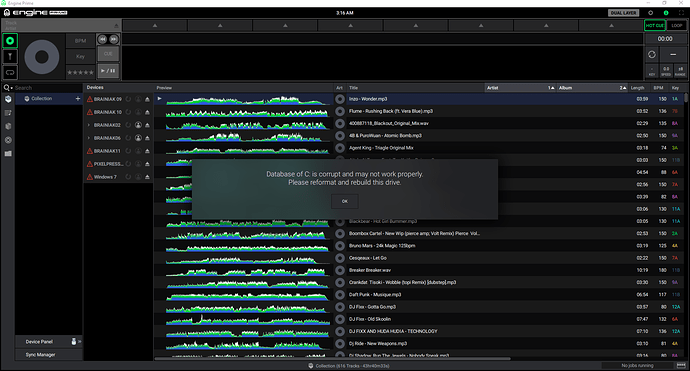

 Make sure you close any drives before you remove them…
Make sure you close any drives before you remove them…