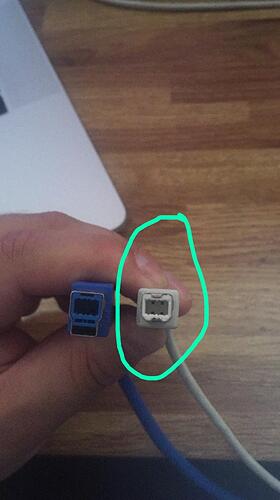I am currently away from home with my prime 4 with installed ssd and no laptop or cables. Am I able to use a regular printer cable to connect to a USB OTG device or must i use the supplied cable?
I think you can. Even if it is USB2 on the Prime4
I cant add music or anything because I dont have a laptop, and all jokes aside its covid 2020, GOD KNOWS when I can leave…
@Reese hola, tal vez me puedes ayudar, mi p4 no me reconoce los usb para actualizar, he seguido al pie de la letra los pasos y no me funciona. Tal vez es cable, tengo un de impresora…
Te dejo algunos videos del problema que tengo. Gracias.
Is this guy telling me, no, you can’t use a printer cable?
The Prime 4 requires a USB 3.0 for proper communication. I would not recommend using a USB 2.0 with it.

I just wanna move a couple of songs between my phone and the ssd…
The reason I said that USB2 would work even if the connector is USB3, is because it should be compatible only at lower speed.
I will test in a moment with a Prime4.
These cables can be used in exchange in the same connector. Difference will be in speed transfer. This works already with multiple devices. Design of the usb 3.0 is made to be backwards compatible with most USB2 cables.
Pause
You don’t have a laptop nor a pc where you are right?
Why don’t you just use the OTG to transfer to a USB stick and use that as a supplemental library for now by switching sources?
Just curious as to how you will be able to see the internal SSD via an OTG?
The Prime4 is a class compliant device on MacOS but is that on IOS and/or Android as well?
I have used USB 2.0 printer cables with the SC5000 without any issues with Serato DJ.
If it’s just to transfer a few files, then best way to find out is to test it and see what happens. I don’t think that you’ll corrupt anything. When it comes to a paid gig, I wouldn’t use anything else other than what the manufacture recommends to avoid any unforseen failures. Let us know how it works out.
Confirmed!
USB2 cable simply works when in need. If you don’t have a USB3 cable or newer computer lying around, you can at least transfer some files in computer mode. Of course, speed will be 30MB/s at maximum.
On my Notebook Macbook OS Mohave does not recognize the prime 4 with the USB 2.0 cable when trying to update the firmware.
Well if I can put data on the internal drive, I don’t see why updating could not be done.
Did you reboot into firmware update mode via Utility or are you still having the issues from the other posts?
(forum tip, you can edit a previous post!)
I still have the problems from the previous messages. I’m a little frustrated.
I only had the P4 3 months ago, this new one.
About that, we can only help to a certain level here. You should be contacting support or even better: return to the reseller and get a replacement!
In several other posts, you seem to be stuck in firmware update mode. If you then connect to a computer and perform the update, what happens? Perhaps try another USB port on your Mac or different cable like posted here.
Bottom line, you shouldn’t get frustrated and the unit shouldn’t do this either. If all fails >> reseller or DenonDJ Global Support.
Here in Chile the products have 3 months legal guarantee and already those months came, my only possibility is that support help me, but the response they gave me was that I followed the update steps and explain with videos what happened and I have not had response back to support.
They gave me a tracking number but I don’t know how to do that following from Santiago Chile.
I can/have done before, you can plug the phone into the USB 3 in the back and use the phone as a laptop. U do same process you would do with laptop except you dont have engine, but u can access the ssd and trabsfer/delete songs.
I have only my phone and my decks with me, so I need to borrow a printer cable if that works.