Here you are for my intel laptop PC.
For the record, it’s an intel i7 10750H (6 cors - 12 threads). I’ll try to do the same on my Apple M1.
Here you are for my intel laptop PC.
For the record, it’s an intel i7 10750H (6 cors - 12 threads). I’ll try to do the same on my Apple M1.
It always shows those 7 strings on PC. I have a 12 core/ 24 thread Ryzen desktop and it only shows those same 7 offline analyser thing until i dive a bit deeper.
To know the actual cores you need to click on Performance tab and then open resource monitor
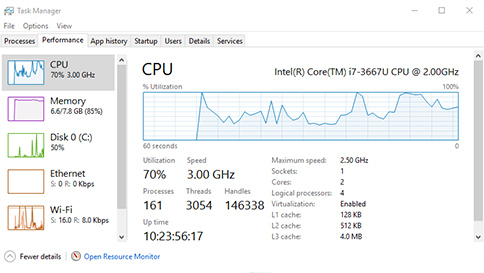
Just for the record, the Apple M1 outperforms this intel cpu…
So if EP runs faster on this intel (and I’m not convinced), it’s because it’s not optimized for the Apple architecture.
Same story if I go to the performance monitor, I don’t get your point ? Performance tab and monitor shows the same threads which is normal.
Update: So, here are the numbers :
In EP, it now seems tracks are correct in grid. I tried to sync them and it works on EP at least.
Still lacking the info that the file has been analyzed or re-analyzed though. So you don’t know if the analysis is correct. Just for my understanding, EP does not write this info in the metadata of the file right?
Your post got flagged by the community members as it is likely not adding to the discussion. Several of your posts are probably not seen as funny or sarcastic anymore.
I’m curious what your “agenda” is. Make DenonDJ products better or promoting Pioneer on this forum?
I’ll keep your post in view to show some positive intent and giving the benefit of the doubt.
Back on-topic
No. It’s written just in the database
Did you see a dot in the grid column
That’s fast. I reckon it used 12 threads
Don’t LIE Reese. The post was flagged within 2 minutes of being posted when the forum barely had anyone browsing.
If you don’t like my opinions or users are not allowed to post opinions on so-called rival brands, then perhaps you need to take a look at the many comments many on here post regarding Pioneer.
Do I care - NO I don’t but when I post such a comment, and it is patheticly flagged for community guidelines then it is laughable.
We’re not all here to brown nose Denon for freebies 
For the record, I own Denon DJ equipment.
KaeThnxBai
I doesn’t take many flags to auto hide a post. Mostly I ignore or disagree to them when I get the chance. I agreed to these particular flags as I failed to see the point in your post as well. One could argue about the auto hide system, but it is what it is.
Opinions do matter of course. I think this forum isn’t a bad place to discuss another brands features/plus’/minus’ to aid all our owned Prime devices. I don’t know how this is on the Pioneer forum btw. Never been there.
Thanks!
Yes I see the dot, but I mean, you don’t know if it comes from a simple reading of the file content or a true/full analysis.
Anyway, I just did a session on my own and thanks god, sync works (bars, beats and tempo)! TY !!!
Anyway, I’n still identifying some pitfalls regarding search times, especially when you are on the mixer without the ssd. That’s sad because in EP results are quiet straight forward. Is there a way to improve it? Or a chance it gets addressed soon or later ?
You mentioned GPT vs MBR as the partition table for performance: does that really make a difference?? I’m using MBR with exFat right now. I’m curious which kind of diff in performance you think of?
I use GPT. I was just suggesting it as something to try as well.
Maybe if you are going to do a back up to another drive, you could test it by backing up to a different format to compare…who knows
I’ve had similar problems and the only way I found to speed up was to invest in a decent SSD (I’d had standard USB SATA and a shitty cheap SSD). There’s a reason “you can’t make a silk purse out of a sow’s ear” exists as a saying.
Not saying that Pioneers are better or worse for this (can they use full SSDs  ), but the quality of the drive being used does definitely impact the search speeds.
), but the quality of the drive being used does definitely impact the search speeds.
Same here as well with a 75k library. Searching on the networked unit is slower compared to the host unit.
I have a Samsung 960 Evo and I’m not sure if getting the Pro version of this drive will make searching faster.
The other thing I’ve been pondering…a diy NVME m.2 drive….prices are still outrageous for the size I’d want and I heard they get pretty toasty.
Do you have any music videos MP4 in your collection?
A normal SATA type SSD drive is fast enough. It will not get faster as the internal USB-SATA interface isn’t either.
Exchanging an EVO for a PRO doesn’t matter either. And NVMe is most certainly overkill in a Prime device (you’d convert that to SATA anyway).
Database optimization is the only thing to resolve this. I’m sure it’s being worked on as we speak.
Do all the USB 3 ports on the Prime gear go through SATA?
I thought by NVME use a different controller in their enclosures…not SATA
Eg
As far as I seen inside the prime 4, SATA is converted to USB3 and passed further in that way… So anything faster than USB3 will not gain any speed in data transfer.
@mufasa, what Noiseriser ^^ says.
Higher speed storage devices are only useful when using your computer to prepare the Engine database.
When you say SATA is passed to USB 3 are you referring to the installed SSD bay or in relation to the SATA connection of most 2.5/3.5 drives
Are the blue USB ports at the rear also going to SATA or are they on another protocol other than SATA?
Eg I average 350/380 Write and Read with the 960 evos when connected to a PC via direct SATA III headers to the mobo. Theoretical speed advertised is around 550/530 but SATA III Max out at 6Gbs right?
If I diy a nvme portable solution then technically there is no SATA in that device? Or is this assumption incorrect? and I’ve seen speeds of 7/800Mbs when connected to desktop via usb 3 and much faster when connected to the nvme slots on the mobo.
My understanding is very basic…but always interested in learning more.
I think I may have found the answer
USB 3.0 maxes out at 5Gb/S which is equivalent to 625MB/s
Am I correct in saying the bottle neck is USB 3 and not SATA ?
Sata bay in prime 4 - this wire goes to sata/usb3 conversion chip.
Rear ports of the prime 4 have nothing to do with sata.
Like Noiseriser stated, the ‘problem’ is the conversion chip used. SATA gets converted to USB3 internally.
In a normal computer SATA will never go above 550MB/s due to signal overhead/chipset/cable/connector, plus the fact that USB3 isn’t any faster in reality than SATA (it will never reach 5Gbps), anything used faster on current Primes than say 500MB/s is useless. So yeah, in essence, USB3 is the bottleneck atm.
I have the Samsung NVMe’s in my computer that easily go beyond 3000MB/s, but having those in an external USB enclosure that would support those speeds (read: no way) only helps putting music and preparing tracks on it from that computer. It will not result in faster searches or faster loading of tracks.
Thanks fam.
Clear as a windexed window
Now that we are talking tech…how were they able to get dual USB 3.0 on the board used? Looked up wiki the board is rated for 2.0
Just checked - sata has a conversion chip, than it goes to 7 port USB hub chip. From there You have all usb ports routed.