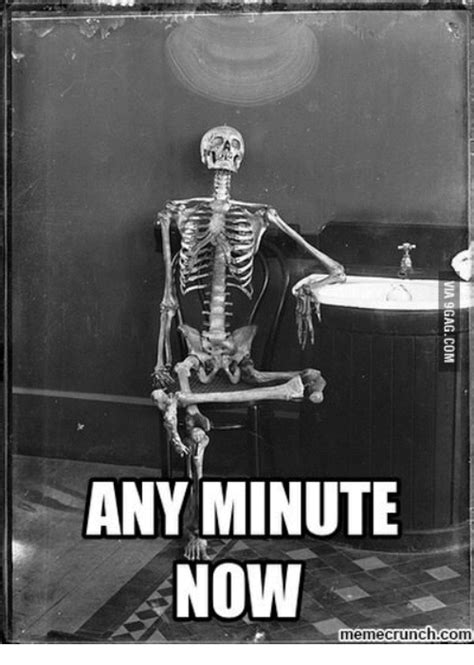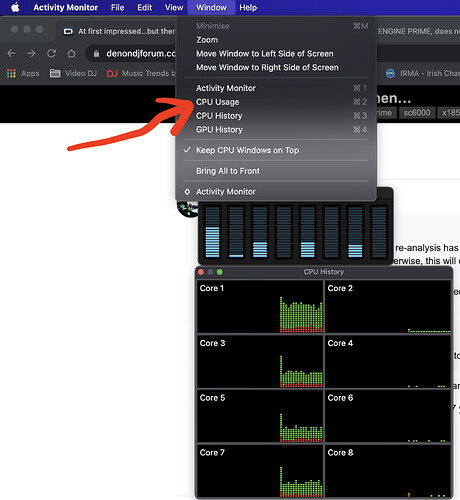Hi all,
[intro, can skip  ]
]
I’m new in the Denon DJ ecosystem. So I hope I’m getting clear and understood. I’m a long time DJ, started with Vinyls, and recently with controllers and VDJ.
I was eagerly awaiting to have the money to buy a pair of true pro media players and the mixer (4K+€)
That moment came a couple of days ago: I could personally afford for a pair of SC6000 and the X1850. I was very enthusiastic. First impressions were good. I started to use them quiet straight away. So I was quiet confident for a gig last night…and then, I’ve seen the dark side of it.
[End intro]
My setup: 2xSC6000 v1.6.2 (one with a 1Tb 870 evo ssd) 1xX1850 v1.3 MacBook Pro Apple M1 With latest macOS and latest engine prime.
Here are my problems. I can understand some come from my usage or the way I use it… But nevertheless you don’t expect that when buying such pro things at that price.
1/ Engine prime is buggy and laggy as hell ! ■■■ is that software ?! Apart from being slow, you never know when you can broke things. I had to repair my library twice. Why isn’t it possible to manage your entire collection of more than 90K songs without having problems? 12Gb db for approximately 90k songs: Really?? I don’t think my VDJ db passes 150Mb for the same library.
2/ Engine prime is really slow (compared to VDJ) to scan and handle the library. Why the heck?
3/ Furthermore, the grid analyzed is wrong in Engine Prime !!! Therefore, on your players, when you try to sync them, the bpm gets right. But you have to sync beats on your own, like in the old times of Vinyls. Is this a joke? I tried beats, bpm and tempo as options of sync on the SC6000. None of them will auto sync my tracks, like VDJ does perfectly. WHY? To me it’s because EP does a dirty analyze…
4/ the search time locally (on the SC6000 with the ssd) and on the other mixer (without ssd) are horrible. VDJ is like instant. Here I get nearly 10/15s on the SC6000 that as the SSD. The other gets approximately the double of time. Are you sure guys you know what you are doing with indexes in the DB of EP and Engine OS?! I’m pretty sur that even a raspberry pi with this amount of data correctly stored and indexed will do it like a charm in a few seconds.
I’m open to suggestions and help, cause I don’t want to give up…
Thanks for reading Regards.
 Thanks for helping out our friend here.
Thanks for helping out our friend here.