Thanks for the info. Should and does are two separate things. Mine doesn’t show. External USB shows. Any prime 4 owners confirm that an internal ssd does or doesnt show in serato dj pro?
Give me a minute and I’ll check…
[later] Well that’s great. So glad I don’t use Serato for gigs. I can’t get it to run. I installed it a few days ago and it ran, but now it just shuts straight back down again.
Uninstall/reinstall, still nothing.
This threads got mixed up
Some people are talking about standalone and getting it confused with all-in-one
Others are talking about serato use, which is the very opposite of standalone
All valid discussions but need separate threads
This threads about denon prime 4 and serato right? Which is what we’re talking about.
Bug maybe? I have never used serato before and was just playing around with it. It would be cool if an uodate can get serato to recognise the internal Ssd. Or it may be a prime issue. I’ll log in bug reports and see what happens. Thanks for testing it out.
Finally got Serato running - on my laptop this time. Here ya go…

Oh OK. Super cool. How did you do that. What steps did you take?
- Put Prime 4 into computer mode
- Run Serato
You were talking about prime 4 with serato yes, but someone else hijacked the thread and starting going off into one about all-in-one and stand alone
As PeeKay mentioned, it looks like if you put a prime 4 Into computer mode, the prime 4 can be seen by a computer. It if you have the prime 4 in standalone mode, rather than computer mode, then a computer can’t see it.
You could flag off-topic accordingly.
For some reason it’s just not recognising. SSD shows on my macbook in computer mode as normal but when I fire up serato the drive isn’t there. Very strange indeed. I don’t use Serato any ways but it would be good if it did work.
Well if it shows on your OS then it will be visible to Serato.
Just checking here, but how exactly are you seeing that it “isn’t there”? Where are you looking?
Sorry, I keep forgetting that the community flagging for off-topic or other “odd” posts is there.
I’m guessing the moderators get an sm or some sort of alert for a flag, but no such alert for just a comment being made about off -topic
I’m looking within Serato itself on the crates what not. Or should I be looking some where else?
We try to keep an eye on all posts, but the flagging system helps us do that. If more members flag the same post it will automatically alert mods to take action.
Reasons could be spam, inappropriate, off-topic etc.
Back on-topic 
I think you need to read the manual 
I recommend you download the full PDF rather than try and use the online one, which is awful.
You should be looking at the file tab in Serato, not the crates.

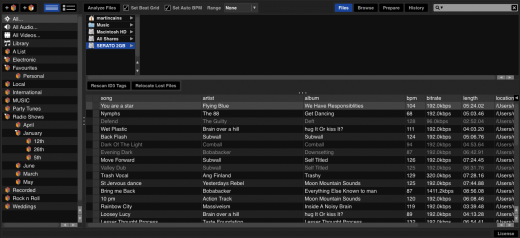
Thanks yes I can see it now. Weirdly with the internal SSD, doesn’t show the playlists as in engine prime. Thier all in thier respective album folders. When I plug a USB into prime, which has the same playlists as SSD, the playlists do show in Serato. Strange hey? Thanks for your help though. Least I know it reads it. Just not a way I prefer. Brilliant system though, I love it 


Nothing strange about that.
Is the P4 Internal SSD a true copy of that Serato ready external USB drive? (the one you mentioned that if plugged in, the crates do show up in Serato)
If there is no Serato folder on the root directory of the P4 internal SSD then it won’t have serato crates
Good clear info. Thank you.