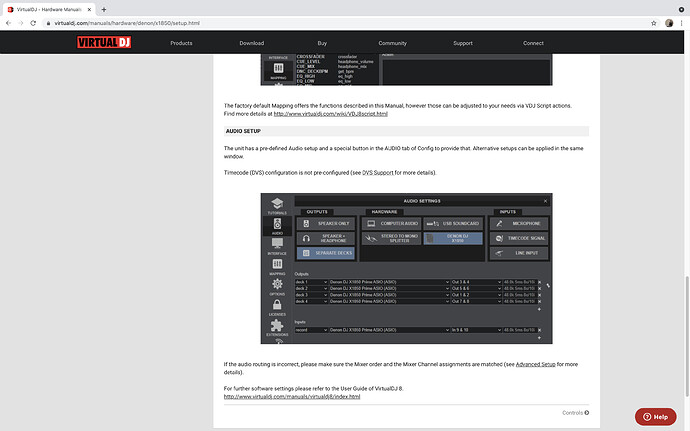Hi All, I want to use the 1850 and two SC6000’s with Virtual DJ. But I am having problems get any sound to come out of my Bose L1 model II speaker, and I have tried to troubleshoot everything I can think of with no luck. Below is how I have everything set up.
-
Everything is connected to my computer via USB
-
I have the 1850 plugged into USB1
-
I have all of the USB selectors switched to USB1, and the Input Select Selectors switched to USB position
-
I have the thru selectors below the sliders on the mixer switched to A or B to match up with the appropriate SC6000
-
For Mapping on Virtual DJ does the 1850 need to be selected? Because if so, how to you save it? I kept looking for a save button, but couldn’t find one. And every time I change it to the 1850, it defaults back to the SC6000 for some reason.
-
For Audio Settings on Virtual DJ, are the outputs supposed to be separate decks? Because I used to use Speaker only with my old set up, but that doesn’t seem to work anymore. Then for Hardware, I have the 1850 selected.
-
For the individual outputs deck 1 is 1850 Prime chan 1&2, deck 2 is 1850 Prime chan 3&4, deck 3 is 1850 Prime chan 5 & 6, deck 4 is 1850 Prime chan 7&8, and booth is 1850 Prime chan 1&2
-
Under system preferences I go under sound (as I always have before), and select output X1850 Prime and Type USB. Below that I get a message that says the selected device has no output controls, which I don’t ever remember seeing before. Don’t know if that means anything or not?
-
For my Bose L1 model II speaker, I have one end of my quarter inch cord plugged into the analog input on the power stand, as I always have before, and then the other end plugged into the right channel of booth, on the back of the 1850, since the master doesn’t have any option for quarter inch. It is okay to use the booth as your master correct? And then I turn the volume knob up on my speaker and the booth volume knob up on the 1850 mixer, but no sound comes out of the speaker.
Sorry for my lengthy post. I hope everything above makes sense. I tried to write it step by step, so you knew exactly what I was doing and that might help you to trouble shoot what I am doing wrong.
Thank you so much for any help that you can provide, because I have a wedding coming up very soon, and I need to get all of this straight before then.
Thanks again, Scott