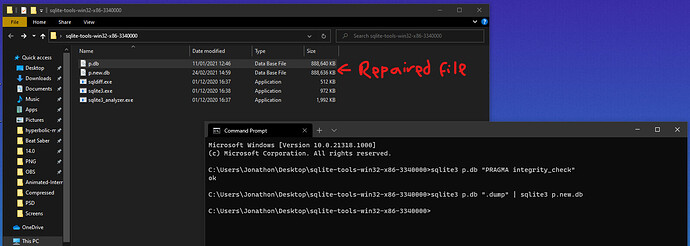serious struggle… 1.5.2 everthing was fine. updated to 1.6. ALL of my usb / SD /SSD drives display corrupt database now after loading 3 or 4 tracks. extremely disappointing:/
Likely your databases were a bit funky before the 1.6 update - 1.5 ignored some db errors and allowed you to continue using it.
Grab all the .db files and a copy of the sqlite binary then run the following command against the .db files to find the corrupt one(s):
sqlite3 dbname.db “PRAGMA integrity_check”
This checks the sqlite database for errors and spits any out on screen - make note of the files that spit out errors and run the following against them:
sqlite3 dbname.db “.dump” | sqlite3 dbname.new.db
After that, make sure to backup the “corrupt” ones somewhere just in case then rename the *.new.db files to just *.db and transfer back to your library/media.
Engine Prime - Fixing Corrupt Databases.pdf (690.9 KB)
im really happy that you may have a solution for my problem but…can you explain a little bit more easy? i’m from germany - mayby my english isnt the best  what is a sqlite binary? where should i run the command?
1000x thank you for your help
what is a sqlite binary? where should i run the command?
1000x thank you for your help 
Download the precompiled binary for the OS you are using from here SQLite Download Page
Extract it into a folder and navigate to the folder using command prompt/terminal.
Copy the db files into that folder then use command prompt/terminal to run the commands.
I have asked if an automated version of this could be added to the Engine software but it didn’t seem to make the 1.6 release so for now we have to do this manually.
ok. now i have an folder with the 3 sqllite files and the .db files copyed from engine folder.
if i open the sqlite3 file, terminal from osx opens.
there is a lot of text.
at the end, sqlite is written and i can type the commands but nothing happens?! sorry for beeing stupid  “dbname” i changed into the different names of the db files, like “m.db” or “p.db”
“dbname” i changed into the different names of the db files, like “m.db” or “p.db”
how and where do i enter commands correctly?
I’m not a Mac guy so I can only give you my workflow for PC - you’ll have to adapt it for Mac.
Here is a screenshot of the commands I’m runing on Windows - for the first command mine says “ok” to indicate that it is not corrupt (I have repaired all mine so the output for a corrupt db is different).
Edit: Just noticed I spelt repaired wrong in the screenshot… oops! ![]()
Edit mod: I’ve REPAIRED your screenshot. ![]()
Very nice repair tip.
No problem. Fixed.
JonnyXDA…THANK YOU!!! the “m.db” was corrupt. 190 wrong row “somethings”. problem is solved. i owe you a case of beer! (really!!:))
if its okay, i have one last question…it seems like you are a computer- god…
on my master pc for playlist editing, i have crates. i copied the crates to usb drive. little by little I created playlists directly on the usb stick. how do i get these playlists copied to my master pc? I have already copied the database files, but the pc still does not show me the playlists. can you somehow copy playlists from the usb stick to the pc? but that’s just a small additional question. You solved my main problem really well. grateful!
No problem - I had this also and didn’t fancy starting my library from scratch!
Can you use sync manager in the Engine Prime software to sync playlists? I know at one point there was some discussion about it but I can’t remember whether it was something that could be done.
Hi JonnyXDA
Seems I have the same problem with 1.6 update saying corrupt ssd but I’m not a computer wiz kid and don’t really understand your fix. Sorry but could you explain it in noobi terms thank you.
Flexin
So far (and it is unknown for how long) it is not possible to import playlists from the external drive to the library on the PC. It didn’t work with SYNC MANAGER.
In Engine Prime you can drag the playlist from the external drive (Target) to the PC library, the playlist will be saved, BUT all references to the tracks will be made to the external drive and not to the location of the files in the library. What’s the problem? The problem is that if you don’t insert your external drive into the USB of your PC, you will see all the tracks of that playlist in red color because they will not be found by Engine Prime.
Database is sad, those commands make it happy.
Just to add here, if you’re not comfortable running commands via command prompt/terminal then do not do this. This is simply a manual way of fixing corrupt databases, the alternative way is to start your Engine library from scratch, which for me at least, wasn’t a viable option.
For those who don’t feel comfortable doing this, please wait for Denon to implement this in the Engine Prime software (or download an SQLite repair tool with a GUI) which will hopefully have a nice GUI wrapper around it.
with mac terminal, i was noob too. if you use win pc, things work exatly and easy like johnny explained.
change directory in command works with the command cd
just write something like cd C:\Users\mn-to\Downloads\yourfolderwheresqlisin
just type your path…
then type the commands johnny explained. swap the defect db files (rename…)
wasnt super easy but with a large coffee and a few minutes its possible 
@DjAj
OK. at least now I know that I’m not just too stupid 
@JonnyXDA thanks very much, this helped me too today. With 30k tunes organised in my database, starting over wasn’t something I ever wanted to contemplate, and this was a quick and easy fix - phew!
Considering Denon were aware of this issue, Im absolutely disgusted that they still went ahead & released the 1.6 update!! The very least they could do is warn us of the potential issues. I had my P4 give me “database corrupt” in the middle of my set last night. I switched over to my internal drive & 45mins later - same thing with that drive!! If the player is still able to play the tracks by ignoring the “bit funky” parts of database with previous versions of the firmware, I’d much rather opt for that, than having my drives suddenly become inaccessible during a gig! I have backup’s of my databases but they are at home with my computer - I bought the P4 in order to eliminate taking my laptop with me everywhere!! This update has just broken my trust and faith in my console. Seriously Denon!!!
i could imagine that all guys at denondj are giving full throttle to deliver a version 1.6.1. do not lose your belief in the p4 - the box itself runs extremely reliably.
I was able to get my hands on a copy of the 1.6beta firmware again. I installed it and the corrupt database issue has now completely gone. There is no doubt whatsoever, that there is a problem with the 1.6 official new firmware. Why it only affects some people and not others is beyond my comprehension, but my problems are gone now after rolling back to the 1.6beta.
No, your problem is your databases are corrupt. The final 1.6.0 builds do not ignore these errors, the public beta build is only beta 2 - I don’t know exactly when this change was enforced but given the amount of time elapsed since the public beta, not really too suprising.
Run the sqlite commands on your databases then you will be fine to use the official 1.6.0 release.
Read post 2 of this thread… as for how the databases actually managed to corrupt, plenty of things can cause this (and it’s very easy to achieve), most common is probably interrupted db writes - when I had this issue I think the error was due to missing rows in indexes so maybe an index rebuild got interrupted.
So here’s the situation, I’ve had my P4 for about a year now. I always eject the drives prior to removing them & use EP on very regular basis to maintain 4 identical ssd’s. I have database backups of all my drives. I have never once had a database issue before. I update to 1.6 official from 1.6 beta, the update goes smooth and I do a 2hr practice set with the update - all is good.
Next day I go do a gig, in the middle of my set, I suddenly get a database corrupt message. I switch over to my backup drive & continue playing for about an hour, then I suddenly get another database corrupt message for my backup drive. I plug another drive in, switch to that one & continue playing. I then decide to try eject the drive that I was using (that I now managed to corrupt - by using it!!). Then I get a message saying that the music will stop if I eject the drive that Im not even using! I manage to get through the gig with my 3rd drive.
I get home, plug my corrupt drive into my mac & open up EP & guess what - No Problem. EP see the drive loads up all the crates etc and gives me no indication of any corrupt drive. I boot up my P4 and suddenly my internal drive is fine again, it’s suddenly not corrupt anymore. I put that exact same drive that I connected to my mac into the P4 and miraculously - it’s working again. I put the P4 into continuous play mode & let it play, about 2hrs later… Corrupt database message again!!! I take the drive out, put it back into my mac, start up EP… No problems!! I decide screw this and roll back to 1.6beta, I did a 5hr gig tonight and… no more database corrupt messages! So if you’re trying to convince me that all of my drives are corrupt, I’m sorry but I disagree.
I appreciate you taking the time to give us a work around using sqlite. I actually did try to do it, but Im a mac guy & couldn’t get it right. But we honestly shouldn’t have to be doing this. And if this update is now, for some reason, suddenly more sensitive, I would call it downgrade rather than an update. If this really was Denon’s intent, then they could at least have the decency to tell us that this could potentially cause issues that we’ve never experienced before and even worse possibly leave you looking like a fool with a dancefloor of people booing you cause the music stopped! (this would’ve happened to me if I didn’t have 3 backup drives)