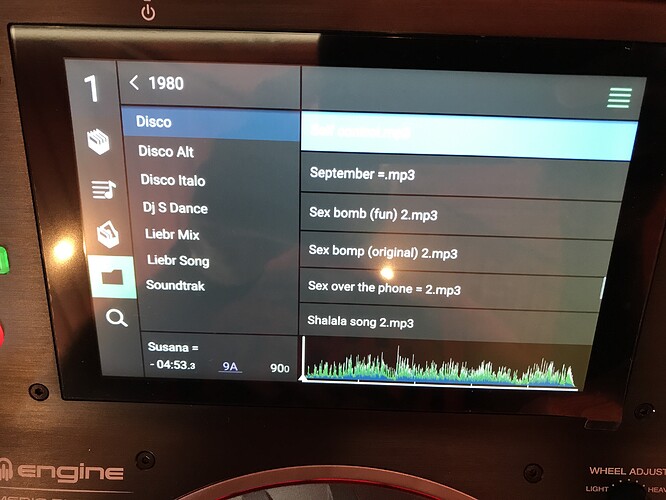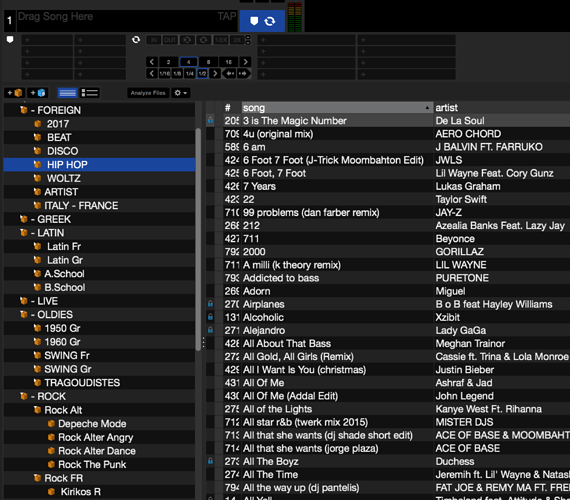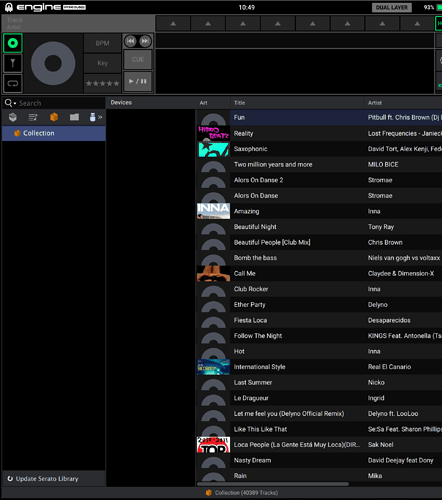In the folders why don’t see all the information as in the lists ??
Not 100% about it but in pic one you are viewing it via collections which has been analysed in engine prime, so it contains extra information (key, beatgrid, tempo etc), in pic 2 you are searching files without these extra properties attached meaning less info. As I say not 100% but just a thought.
I have done all the songs in the collection, and I have been doing the analysis of the songs, but I do not want to make a new broswer but to read all the information from the hard disk directly. Or to pass all the serato crate in the row. (As they advertise it does. I did not do it)
Pic 1 shows Crates (tracks arranged however you want) Pic 2 shows files (to browse your files on USB or SD, just like Windows Explorer of Apple Finder), showing the filenames of the song.
In pic 1 (crates) you normally see Artist and Title of the ID3 tag. Perhaps the ID3 tracks are not (correctly) written. If ID3 tags are written, you might wanna try re-import Track Information in Engine Prime (select all files, right click to see the option).
For the Serato import this topic might help: How To Get Engine Prime to "Read" Serato Hot Cues
If you import your music from Rekordbox through Rekordbuddy you will need to open and analyze the tracks in Serato first. This step writes the hotcues to the ID3 tag allowing Engine to read them.
Perhaps the ID3 tracks are not (correctly) written.
They id3 tags are quite right. i don’t have recordbox ,the playlist is only from serato …look foto Serato has crate , Engine no ! (colection 40389 track but no crates)
Hi John,
If you go into your preferences menu and select “Show only File Name” as “OFF”, you can resolve this issue make sure you save it to your profile so it won’t pop up like this again
I have it closed. But one photo is in the collections and the other in the folder browser . In the collection i see all ,and in the folder browser only filename …why ?
ahh, now I see what you’re referring to…
The folder view is for viewing your files via filename only For sorting options(metadata) other than file name, you will need to be in your crates collection
DJ_Guy_McCandless is correct in what he initially posted
The problem is that I do not want to crates but read all the data from the folder browser !!!
That is something that is not currently available. Perhaps you could post this as a feature request
I’m curious what other info you would like to see that is not available in the collections view (including info that you see if you long-press the song title in collections view)
Because my songs are right in the folders there is no reason to be able to make crates … and I want to see all the information like the image above.
the folder view does not read all the metadata information therefore, if you want that info displayed, you will need to make crates
why dod’t see ??? all programs we see this (traktor - serato - virtual ) it’s difficult ?
I can’t speak to the difficulty of implementing this on the SC5000, as I am not a developer. as I said, you should post this as a feature request and then it may be considered for a future release.
So adding on to this thread, is there a way to add tracks to a crate within the sc5000 / 6000? Or do you have to do it on a computer in engine prime software? Tried to mess with this for a couple of mins and couldn’t figure it out.