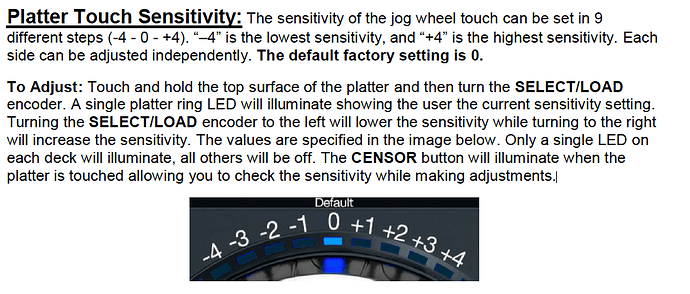Hello guys!!Can anyone post some pics or video with how it looks this setup menu after this firmware update on mc7000?I want to see how it works and if deserves to do this update.Thanks!!
When you download it, there is a little pdf inside the zip. The pdf shows you, with images, how it works. I myself was thinking how are these settings going to be changed… but it’s quite clever. Not that i’ll be changing any, it’s good that they’re there and it shows Denons continued support of this unit.
Naughty Denon… All the default seems to have changed.
When i went to use the MIC last night… it was quiet, considerably. Multiple spin backs failed. I guess the sensitivity is touch sensitivity, not platter movement.
I’d like things as they were… Please advise.
The mic i can live with, it’s now turned up but the platters!!!
Fairly sure there was a rollback option in the device updater. Downgrade I think it was called
“Naughty Denon…” ?
We added new functionality to your hardware, how is this a bad thing?
The only default that changed after update was the mic attenuation to -10db. Even at this setting there is still plenty of room for additional gain without maxing out the pot.
All default values and instructions to change those values are listed in the included documentation.
Personally, prior to any update, I would educate myself on the changes to see if they beneficial to me then I would test everything prior to my event.
“Naughty Denon” was used in humour, no harm done, it was a funny experience. Had I known the default had changed, I’d of attacked it much more vigorously. Usually we have to turn it a few mm during an event and at the time I thought it was that. As we get used to our rough settings I was only turning it very slightly, then the shock hit, confusion. Quite like going up the stairs (or down them) and there’s that extra step (or step that isn’t there).
“I would educate myself” Yes, I was the same person above mentioning the drop on Friday, for that very reason. I did actually wait. Take this as customer feedback. A heads up, “warning! new default settings” could be in the doc.
“are listed in the included doc” Yes, i was the same person above mentioning that doc to another user, i have read it. I’m actually in praise of these upgrades, see the post before. They’re strongly welcomed by me.
Paradoxical. No need to roll back, downgrade. I don’t have a problem with the new features, I want them. My “I’d like things as they were” was a badly worded question to where I need to set the touch sensitivity to have the same as the original firmware. The new default doesn’t respond to my touch.
Kradcliffe. Yes, I welcome the mics new default. My only issue is, no mention of the defaults changing, in the log, post or instructions. Even though default is mentioned in the instruction.
Ahh I gotcha! It can be difficult to pickup the tone of a written response. My apologies, I shouldn’t have jumped to the conclusion that your comment was negative.
Thanks for your feedback. There is always room for improvement 
Finally one year later i hope fix my microphone
Yeah I’'m lost… not working for me either.
Hold the button combo for 2 seconds during power up. If you hold the combo for the entire boot sequence the MC7000 will start normally.
Good day, I am failing to download the firmware, I am error 403 - forbidden, has anyone received such an error message
THIS IS AWESOME!! Thanks Denon!!! #killingthegame
Hi Jwill.
I’m running a macbook pro osx high sierra 10.13.4 with serato’s latest version. I’ve just updated my MC7000 firmware to 1.2 and there are serious issues with the platter : they respond, but move very slowly compared to what should normally be.
Is there anyway you could help me to sort that out?
Kind regards.
Hi there, I just had an issue with the firmware update! I installed it on Friday together with the last version of Serato in my MacBook Pro 2017 (OSX 10.13.5). After the update, the vinyl mode wasn’t working correctly on both platters. No matter if I switched to slip or vinyl mode, slip mode was always on. When I switch on vinyl mode, I had to pusch very hard, to be able to scratch or go to a beat and keep it there. Was so annoying, that I downgraded again and now everything is working tight and nice again! Any ideas, why this happened and what I could do? (I know, I just can stand with the old firmware… THX
THX
Hi @hixunt, @boogiedad,
Sorry to hear of the difficulties. It sounds like the platter touch sensitivity is set too low. By default this should be set to zero (same as previous firmware) but from the sound of it it may have been changed during the update.
To fix this, power up the MC7000 in Hardware Settings Mode. To enter this mode power on the MC7000 while holding BACK and PANEL buttons on either deck. Note, you only need to hold the buttons for 2 seconds then release.
Once booted into Hardware Settings mode check the platter sensitivity setting. This is on page 1 of the attached manual. MC7000 Hardware Settings Mode Specification v1.4.pdf (313.1 KB)
Hopefully this resolves your issues. Let us know if now. Thanks!
The problem is… 0 isn’t the same as old firmware. +1 is.
Hi Jwill.
Thank you for your answer.
No, unfortunately it doesn’t : impossible for me to activate the Hardware settings mode and then to adjust the platter touch sensitivity. The problem remains.
Ok I’ve just succeeded in entering hardware settings mode & was able to adjust the platter touch sensitivity, thanks for your help Jwill.
Happy to hear that solved your issue. Thanks for following up!
This topic was automatically closed 24 hours after the last reply. New replies are no longer allowed.