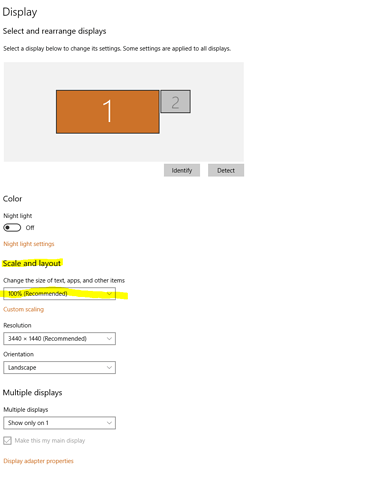have you figured out how to make your hot cues come up? i have the same problem i went from traktor to serato with rekordbuddy no problems all the playlists i made in traktor with there cue points and beat markers are there and in the right order i want to play them. in engine prime i updated the serato tab and all the crates show up , no problems there when i go inside a crate the order i had them arranged in traktor is all messed up with no way to correct it and the cue points are missing. what am i doing wrong ???
This is curious. Some people are mentioning that their Serato Hot Cues etc are all being pulled in fine, but other people are not getting all theirs. Obviously, its the same version of Engine Prime for everyone (Except Windows versions, versus Mac versions) so, I’d be wondering whats different with the Source, rather than the destination.
It was mentioned on another thread that someone had to change one of their Serato folder names on their PC from “SeratoLIVE” to “Serato” for the import to work. I wonder if there are any other folder name differences between the various iterations of Serato, Serato Scratch Live, Serato Intro, Serato Video etc…
Anyone out there who’s gone through several different Serato’s in their time ?
![]()
![]()
![]() best comment in the whole thread, LOL… best part is, I hate beyonce. LOL
best comment in the whole thread, LOL… best part is, I hate beyonce. LOL
you’re right DayZee, people jump on and are quick to bash with incorrect reviews its sad.
I’m noticing if i set cues manually in Serato and create sub crates in serato they come over to Engine fine BUT if I use Rekordbuddy to bring over my Rekordbox playlists/subcrates and cues to serato and then import to Engine, the sub crates and cues do not come over, I have to make a new crate in serato, drag the subrcrates to the new crate and then refresh engine and they will show up but still no cue points are coming over unless they were originally created in serato
You can delete the whole not working part, i got it running. Problem was an é in my user account name on Windows.
On 4k monitors, you can adjust the size of text scale and it should fix the issue. In my office I have ultra wide 3440 x 1440 resolution monitor and a 4k TV. On the TV I have the scale set to 300%.
BPM range not wide enough. 78-155? will need to be 65-185 something. why is the collection i’ve imported from Serato alfabetic? and not the way ive put it in serato or Rekordbox? Why can’t i order my tracks in the folders? its stays alfabetic, not how it put in in Serato… Is it possible to get folders from the imported serato collection to the normal collection?
Maybe this topic helps: Differences between Crates and Playlists - Engine PRIME - Engine DJ Community
Bruh. how is software going to be able to tell if a song is 70 or 140 if your range is 65-185…
do you know if the SC5000’s search the same way? curious being you can’t link the software to the players to drag and drop so searching is really dependent on the player itself
I bet there could be a formula dictating that if a 3 minute track has 210 gridmarkers on a downbeat it could recognize it as 70bpm and if it has 420 it should be 140bpm. (…hits blunt.)
Finally so many functions are missing … We see that the software is incomplete
Thats a fairly blank comment, especially with many others already enjoying the software.
What features would you have liked to have seen within the Engine Prime Software ?
So I still can’t fully understand flexible beat grids in Engine Prime. Either I’m missing something, or it simply doesn’t work in the same fashion as it does in Rekordbox and Serato DJ. Putting beat markers down does not change the BPM from what I saw. If anything, it’ll speed up and warp the track when it’s not supposed to.
My Serato crates weren’t imported in order. They were imported in an Engine Prime specific order and cannot be changed. I’m assuming that I’d have to drag them all into Engine Prime’s collection to edit them.
Organizing by BPM in your Serato crates is basically useless. It won’t organize the songs in BPM. At all. I have playlists that are within 5 BPM of each other, e.g. 100-105 BPM, and songs are in whatever order Engine Prime imported them in. Ironically, it didn’t even import them in the same order as they are in Serato DJ. I bet in order to change that, again, I would have to import the songs straight into the Collection itself.
However, one thing they did get right was, as far as I tested, the grids for songs that are quantized to a single BPM imported almost immaculately.
You may be able to use the command line to install to your magnetic storage. Here is a quick how to install from the command line.
Sorry for the ugly URL.
Regards, RR
When will this future number be released?
Thanks, Brett
It shouldn’t.
Imagine a tired or drunk drummer from the 70s - half way through a gig. He’s knackered. He’ll hit the drum 140 times in one minute (140 hits per minute) but… those 140 hits (beats) incthat minute might not be all the same distance apart… some will be closer to each other, some will be further apart than they should be… but… in any given minute, there’ll be 140 beats in that minute.
I’m not talking about live bands playing a track. I’m talking about transition tracks that go from one BPM to another. For example, I have a transition of “For Free” that goes from 80 BPM to 103.50 BPM. Transition tracks are popular among open-format DJs. As far as I can tell, Engine Prime doesn’t grid them properly like Rekordbox and Serato DJ will.
[quote]Disappointing to see some features removed compared to the Engine 1.5:
- no link possible with SC5000 units
- no support (export mode at least) for older hardware
- no tablet version[/quote][quote=“DJ_Boothe, post:10, topic:3918”] Remember too that things which may show up, or perform one way right now in this initial version, isnt necessarily set in stone. [/quote]
Thanks @addie this works however when I have updated excistings songs on my PC, e.g. added/changed cue’s/loops or added new songs to a crate… how do I know to copy these again to the thumbdrive to update it there as well.