I have some question about computer specs needed after the update
What do you mean? Has something changed with this minor update?
I installed on my admin account after failed installation on normal account and then it started autoanalysing and using up huge amount of processor and HD speed. So i thought something changed. I wanted to delete the tread but i couldnt so i changed the question. Mods May take tread down since it now seems to work fine. But it had some startup hickups.
is it constantly scanning your hard drives for MCX8000 Compatibility?
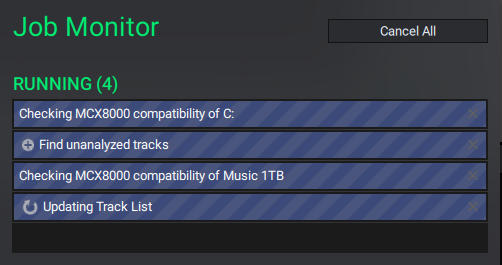
To answer your question though - the requirements and specs have not changed since 1.2.0, or 1.0 for that matter.
Yes that was it. Now everything seems normal again.
Yes it’s a problem that’s been in the last release and current. I’ve reported it to Denon and am still waiting for reply or solution.
It’s good that’s it’s all good again for you
I am afraid to hook up my external HD wich is not ssd. Probably not so all good again then  Hopefully denon finds a solution soon!
Hopefully denon finds a solution soon!
And the forum thought me to stay superpositive, even though lots of things needs solving or at least some tlc from the developers.
I cannot reproduce this scanning with my external SSD.
Mac or Windows? because I’ve tested it on two windows PC’s and a windows laptop today and all three have the same problem as reported by others.
Also the problem seems to be affecting mechanical drives mostly.
All Windows10. No Mac either.
It does the scan only one time, not constantly, not again and again. MCX8000 support is off.
Is that what you mean?
Reopened topic.
Let me ask - is anyone getting this again after a drive has been scanned? ie: every time the application opens?
Yes. Definitely. Seems to be some MCx8000 bug. Not sure why it’s scanning for it when the MCX8000 is not connected nor owned. The compatibility setting is disabled in settings too …
Yes, one time briefly, when the application is started.
Yes Reece we’ve established you don’t have the same problem on your SSD.
But as I’ve clearly stated in the thread from my tests it’s effecting mechanical drives worst and depending on the size of the drive and it’s content - Obviously larger sized drives with more music files on them take longer.
Scanning once is expected behavior. It’s a small concession that is made to give support to MCX8000 users. And yes, slower mechanical drivers will take longer, but this is to be expected. The fact that it happens every time the application opens is the bug, if that’s what you’re seeing.
Yes that’s correct the bug is scanning each time I open the app.